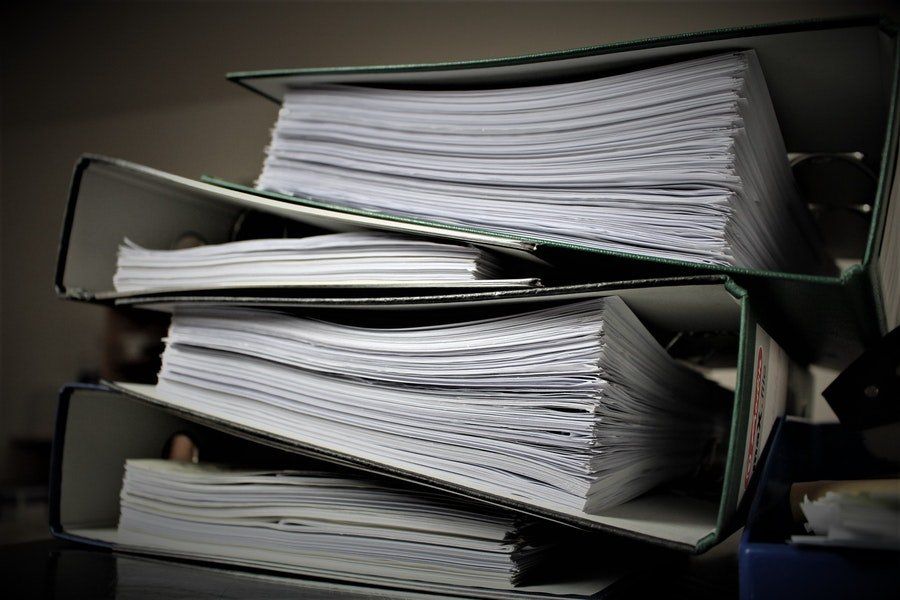5 Steps to Setting Up a Secure Remote Office

Photo by pikisuperstar @ freepik
More employees than ever are working from home or on the move. The good news is that setting up a remote office is easier than ever. The bad news is that careful planning is required for your business to remain secure.
Building a framework that protects your data, devices, and day-to-day operations is essential. All it takes is one oversight, one hole in your defences, to give cybercriminals an opening to exploit.
To prevent that scenario, here are five practical steps to create a secure remote office setup for your team.
1. Secure Devices
The first step of remote security should revolve around the devices your team uses. Whether employees use company-issued laptops or personal computers, each device must meet basic security standards for a solid defensive foundation. This includes a modern operating system that features up-to-date antivirus software.
It’s wise to use centralised device management tools to monitor and update systems remotely when possible. This ensures that every endpoint is protected, even when employees are scattered across different locations.

Read more: 5 Ways To Foster Cyber Resilience In Your Company
2. Use Multi-Factor Authentication
As you should know, relying on passwords alone is no longer safe in 2025. That’s why multi-factor authentication is so important. With this in place, it adds an extra layer of protection by requiring each user to verify their identity through a second method. For instance, they could be sent a code to their given phone number that they must input.
Multi-factor authentication is known to reduce the chances of unauthorised access significantly. Even if an employee’s password is compromised, this extra authentication step can prevent cybercriminals from gaining account access.
3. Set Up a Cloud VPN
Remote employees will connect to the Internet from everything from hotels to home networks. Doing so exposes your systems to risk. That’s where a cloud VPN can save the day.
Unlike traditional hardware-based VPNs, cloud VPNs offer a flexible, scalable method to encrypt internet traffic across devices. This flexibility and scalability are gained because there’s no need for a physical infrastructure. It creates a secure tunnel, on the cloud, between your team’s devices and your internal systems. The result: it minimises the risk of data interception and unwanted surveillance.
4. Establish Clear Remote Work Policies
You might have the best secure technology in place. However, this doesn’t compensate for poor user practices. All it takes is for an employee to fall for a phishing scam to open your system to cyberattacks.
That’s why having a written remote work policy is essential.

Supplementary reading: Best Practices for Secure Remote Work Access
This policy should define specific rules revolving around device use and file sharing, as well as how to handle sensitive data and manage passwords. Training materials should also be included, while regular security training sessions are recommended.
5. Monitor and Maintain
Security is not a one-time project you complete and then move on to other tasks. It’s an ongoing process. Using specialist monitoring tools can help. These tools can detect unusual activity, enforce patch management, and complete other tasks. You should also audit your remote office setup at least semi-regularly and update systems as threats evolve.
Leaderonomics.com is an advertisement-free website. Your continuous support and trust in us allow us to curate, deliver, and maintain our website. When you support us, you enable millions to continue reading for free on our website. Will you give it today? Click here to support us.
Functional
Tags: Alignment & Clarity, Be A Leader, Building Functional Competencies, Business Management, Cybersecurity, Consultant Corner, Competence, Hard Talk
James Daniels is a freelance writer, business enthusiast, a bit of a tech buff, and an overall geek. He is also an avid reader, who can while away hours reading and knowing about the latest gadgets and tech, whilst offering views and opinions on these topics.