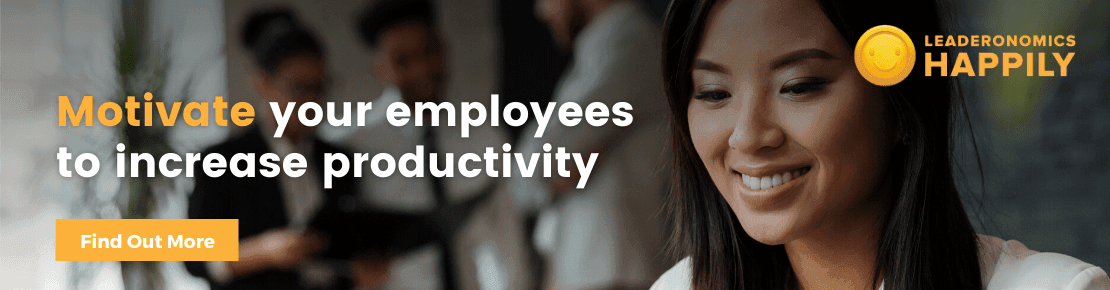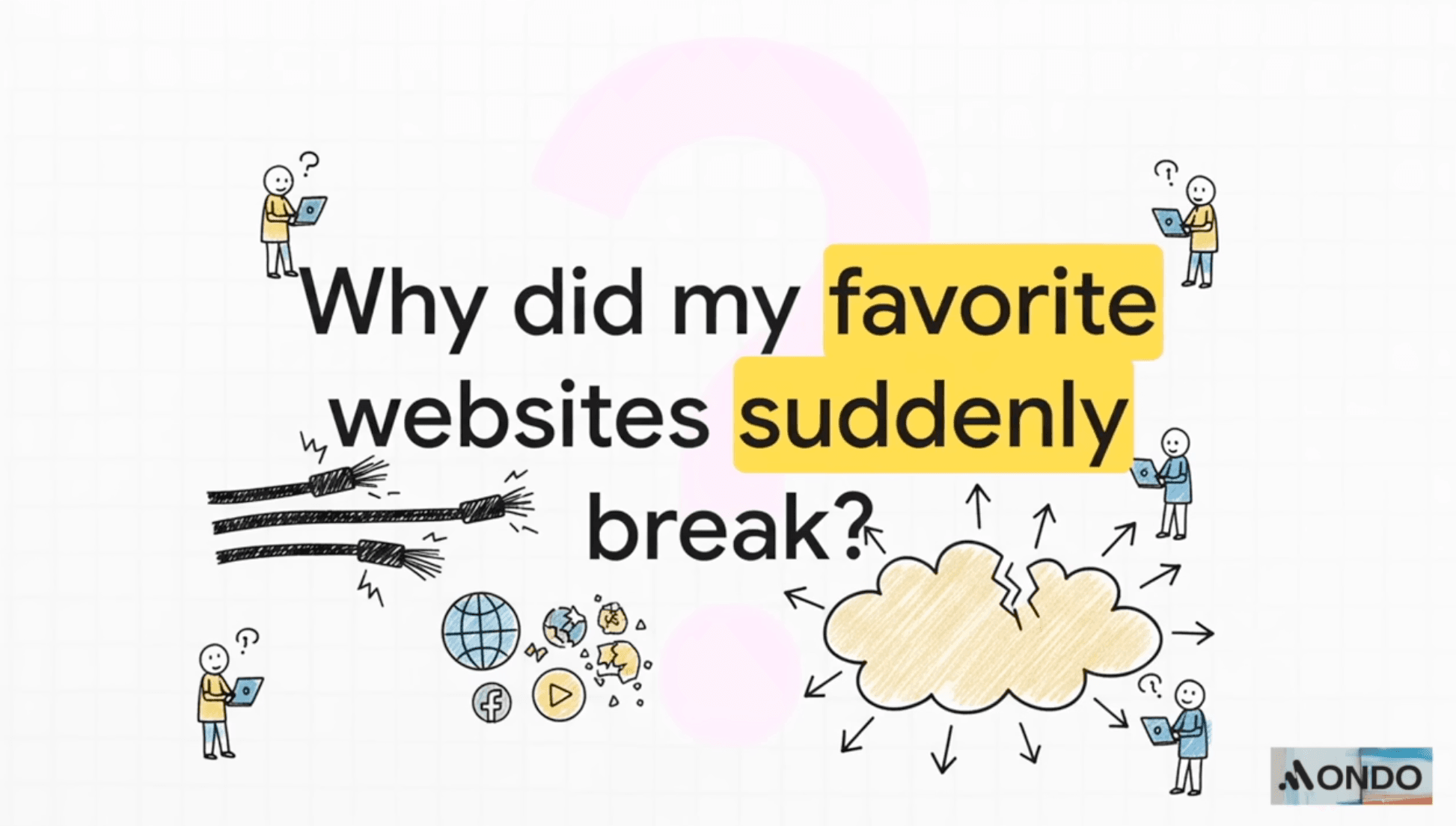Fix Video Performance Issues Before They Damage Your Brand: Essential Steps

Photo by freepik @ freepik
We can test on ourselves that poorly performing videos do not raise feelings of trust towards the brand. According to Idomoo, 87% of consumers report that the quality of a video influences how much they trust a brand. Slow load times, low resolution, or choppy playback can make strong content feel unprofessional. So, resolving these issues will enhance brand credibility and keep audiences engaged. When a video fails to play smoothly or takes too long to start, we often move on without hearing the message, right? Over time, these small drops in engagement can lead to fewer conversions and weaker brand recognition.
Another point that needs fixing is addressing technical problems early. Right fixes will help brands maintain a consistent, high-quality viewing experience. This approach will improve current videos and prevent future issues that can harm brand perception.
Why Video Performance Matters for Your Brand
Strong video performance ensures that video content delivers its intended message, keeps viewers engaged, and supports measurable business goals. Poor quality or slow-loading videos can reduce trust. It can also limit reach and weaken the impact of video marketing efforts.
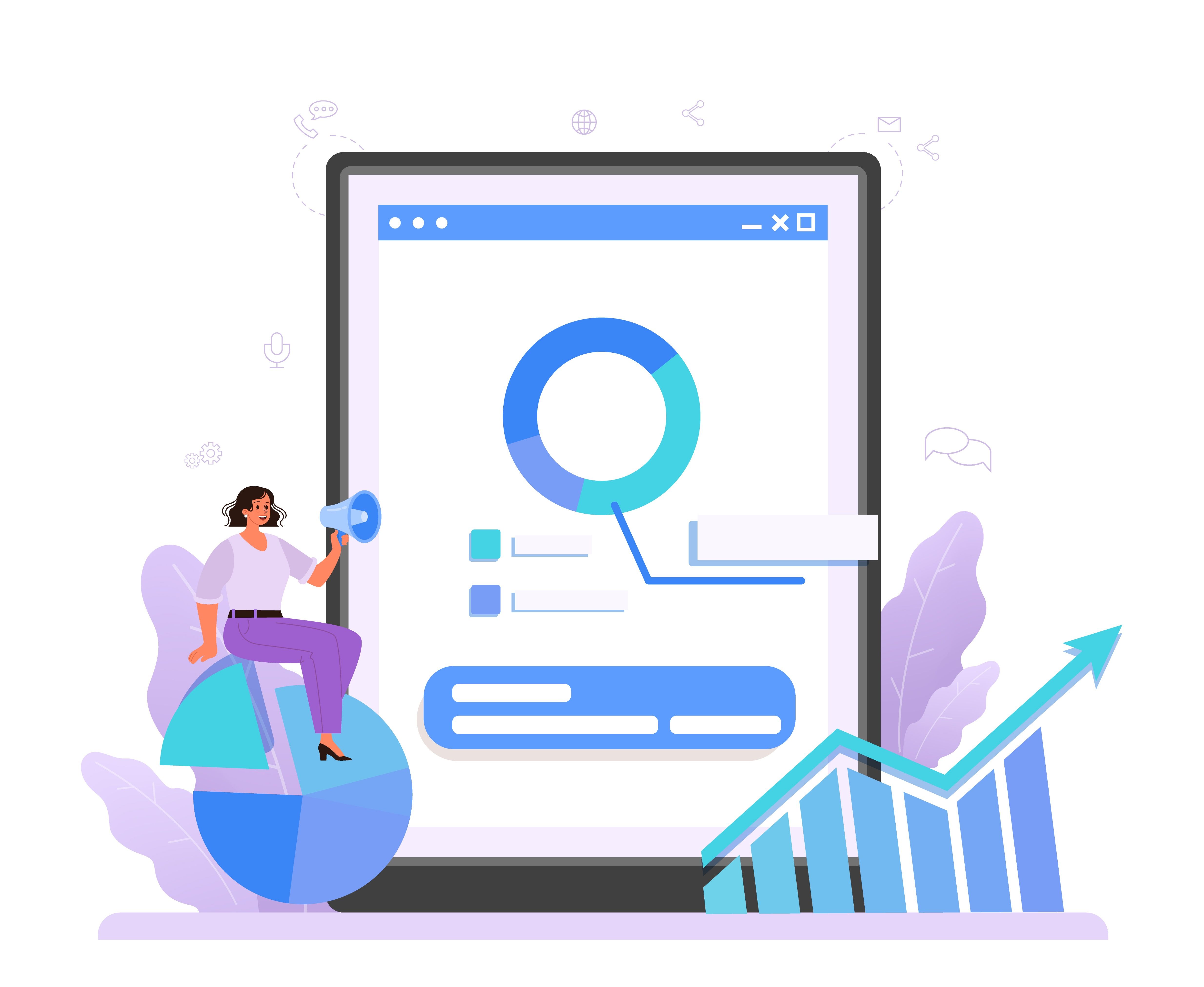
Impact of Poor Video Quality on Brand Reputation
Low-resolution visuals, poor audio, and buffering issues can make a brand appear unprofessional. Viewers often associate technical quality with credibility, so a poorly produced video can create a lasting negative impression.
Even minor issues, like mismatched audio or shaky footage, can distract from the message. Inconsistent quality across videos may also confuse audiences and reduce brand recognition.
Brands that fail to address these problems risk losing repeat viewers. These are signs that a brand will have reduced brand loyalty and fewer conversions from video marketing campaigns in the future.
User Experience and Audience Engagement
Video performance directly affects how long viewers stay engaged. Slow load times, stuttering playback, or unclear visuals often cause people to stop watching within the first few seconds.
High-quality, well-optimised videos encourage longer watch times, which increases the chances of viewers responding to calls-to-action. Metrics like average view duration and engagement rate often reflect the effectiveness of the viewing experience.
A smooth user experience also improves shareability. Viewers are more likely to recommend videos that are easy to watch and relevant to their interests, helping brands expand their reach without extra ad spend.
Organic Visibility
Search engines and social platforms factor video performance into rankings and recommendations. Videos with higher watch times, better engagement, and faster load speeds tend to appear more often in search results and suggested content feeds.
Optimised video content can improve a brand’s visibility in both general search and video-specific platforms like YouTube. This includes using proper titles, descriptions, and thumbnails that align with search intent.
Poor-performing videos, on the other hand, can lower click-through rates and reduce organic traffic. Over time, this limits the effectiveness of video marketing strategies and makes it harder for new audiences to discover the brand.
Identifying and Diagnosing Video Performance Issues
Video performance problems often stem from several reasons. They can be best described as a mix of network limitations, device capabilities, and player configuration. Accurate diagnosis requires both technical monitoring and user behaviour analysis to pinpoint the exact cause before applying fixes.
Common Symptoms of Video Playback Problems
Playback issues usually appear as buffering, low resolution, stuttering, or audio-video sync errors. These symptoms can affect viewer engagement and increase abandonment rates.
Buffering often indicates slow data delivery or high bitrate demands. Low resolution may result from aggressive adaptive bitrate (ABR) downgrades. Stuttering can point to CPU or GPU overload, while sync problems often trace back to encoding or timestamp errors.
Read more: Infographic: Video Marketing Statistics
A simple table can help categorise symptoms and likely causes:Early detection allows teams to prioritise fixes before viewer dissatisfaction grows.
Analysing Performance with Google Analytics
Google Analytics can track video start times, completion rates, and drop-off points. These metrics help identify where performance issues impact user behaviour.
For example, a high exit rate within the first 10 seconds may indicate slow startup or buffering. If completion rates drop sharply at specific timestamps, it could point to playback stalls or quality shifts.
Custom events can log:
- Play and pause actions
- Buffering duration per session
- Resolution changes during playback
- Error codes from the player
By combining these with audience segments, teams can identify which networks, geographies, or devices are more prone to failures. This data-driven approach reduces guesswork in video repair and optimisation.
Detecting Issues Across Devices and Platforms
Playback performance varies across browsers, operating systems, and hardware. A video that works on Chrome for desktop may fail on Safari for iOS due to codec or format incompatibility.
Testing should include:
- Multiple browsers (Chrome, Firefox, Safari, Edge)
- Device types (desktop, mobile, smart TV, console)
- Network conditions (Wi-Fi, 4G, 5G, throttled speeds)
Automated testing platforms can simulate these environments, but real-device testing remains essential for accurate results.
Teams should maintain a compatibility matrix, noting which formats and bitrates perform best per platform. This proactive approach to online video repair ensures fewer surprises when content reaches end users.
Optimising Video Formats, Codecs, and Compression
The right combination of format, codec, and compression settings can improve playback speed, reduce buffering, and maintain visual clarity. Minor adjustments in these areas can also lower file size and improve compatibility across devices without sacrificing quality.
Choosing the Right Video Format: MP4, MOV, AVI, and More
Video formats act as containers that hold video, audio, and metadata. Standard options include MP4, MOV, and AVI, each with different strengths.
MP4 is widely supported, works well for streaming, and balances quality with small file sizes. MOV, developed by Apple, offers high quality but larger file sizes, making it better for editing workflows. AVI can deliver excellent quality, but it often results in much larger files, which may limit streaming performance.
When selecting a format, compatibility should be the priority. MP4 is the safest choice for most platforms, while MOV is suited for professional post-production. AVI is best reserved for archival or high-quality offline use.
Format | Best Use Case | Pros | Cons |
| MP4 | Streaming, sharing | High compatibility, small size | Slightly lower quality than MOV |
| MOV | Editing, high-quality storage | Excellent quality | Large file size |
| AVI | Archival, offline playback | High quality | Poor compression, large files |
Selecting Efficient Codecs: H.264, H.265, and Others
A codec compresses and decompresses video data. The most common is H.264, which offers strong quality at manageable file sizes and works on almost all devices.
H.265 (HEVC) can produce smaller files at the same quality level, making it ideal for 4K or HDR content. However, it requires more processing power and may not be supported on older devices.
Other codecs, such as VP9 or AV1, are gaining traction for web streaming but are less common in editing software. When broad compatibility is needed, H.264 remains the most reliable choice. For future-proofing and efficiency, H.265 is worth considering if the audience has compatible devices.
Best Practices for Video Compression and Bitrate
What does video compression do? It reduces file size by removing redundant data. There are tools like HandBrake and FFmpeg that allow precise control over compression settings, including bitrate.
A lower bitrate reduces file size but can cause visible quality loss. A higher bitrate improves image detail but increases file size and bandwidth requirements. For HD streaming, a bitrate between 5–8 Mbps is common, while 4K may require 15–25 Mbps.
Before exporting, double-check the file’s real bitrate and format with an ffprobe online tool for video analysis, which quickly surfaces resolution, frame rate, and any unexpected bitrate jumps that could lead to buffering. Do a quick A/B: export a short clip at two or three bitrates, watch on a phone and a TV, and pick the lowest level that still looks clean. This keeps quality consistent without creating files that are too heavy for typical connections.
Practical Solutions to Fix and Prevent Video Issues
Consistent video performance depends on both technical accuracy and proper preparation. Addressing file corruption, optimising formats for each platform, and following reliable editing workflows help prevent playback problems and quality loss.
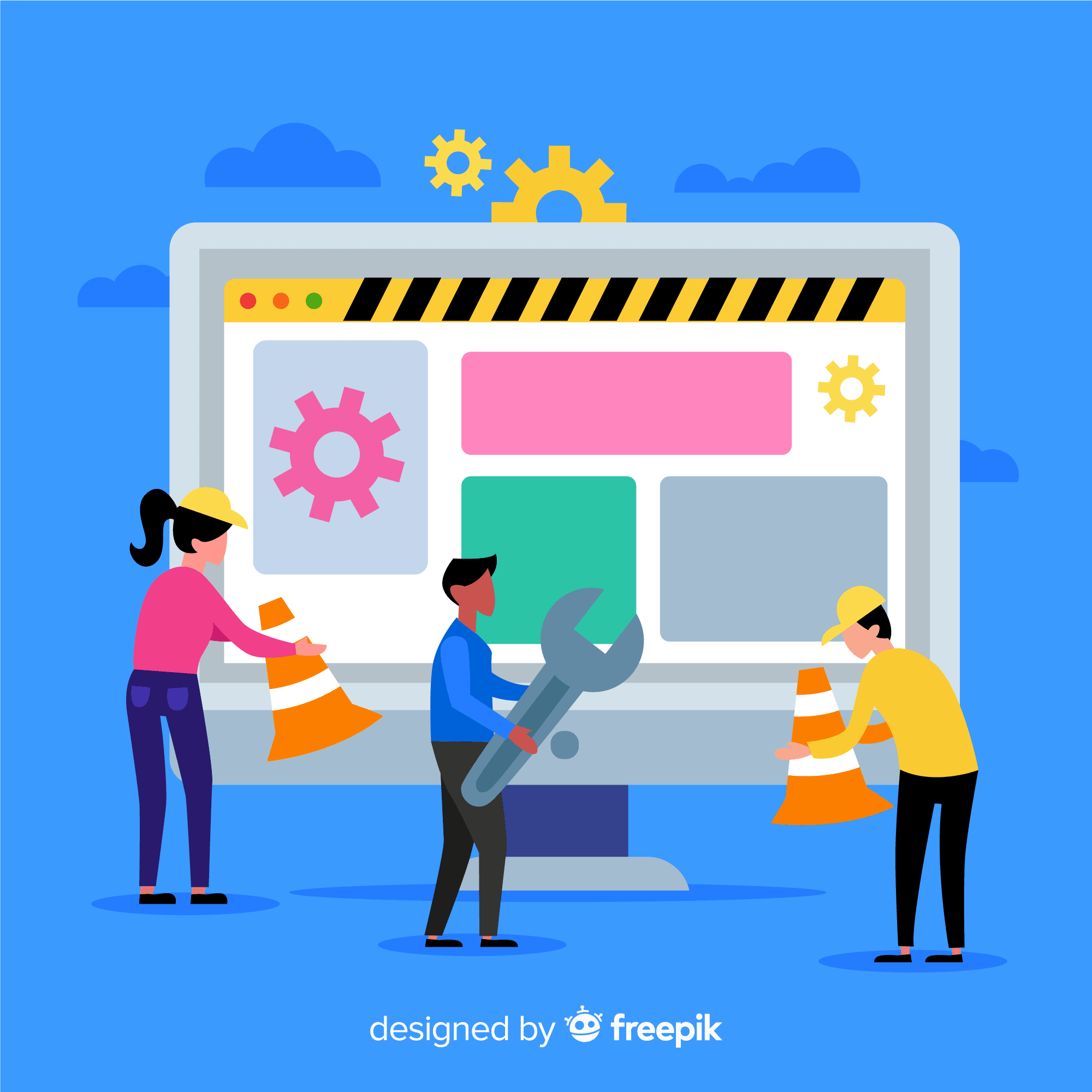
Repairing Corrupted or Poor-Quality Videos
Corrupted or damaged files often result from interrupted transfers, faulty storage devices, or crashes during editing. Using video repair tools can restore playback for formats like MP4, MOV, or AVI.
When possible, test playback in multiple media players before deciding the file is unusable. Tools such as VLC can handle minor issues, while dedicated online video repair software can fix more severe corruption.
For poor-quality footage, check if the issue comes from resolution, bitrate, or compression artefacts. If the source file is intact, re-encoding with correct settings can improve clarity. Always store original files on reliable drives to reduce the risk of corruption.
Optimising Videos for Web, Social, and Ads
Different platforms have distinct technical requirements for video ads, landing pages, and social media posts. Using the wrong format or resolution can cause slow loading, pixelation, or playback errors.
A simple optimisation checklist includes:
- Format: MP4 (H.264) for broad compatibility
- Resolution: Match platform guidelines (e.g., 1080x1080 for Instagram feed)
- Bitrate: Adjust for balance between quality and file size
- Compression: Use tools like HandBrake to reduce file weight without visible loss
For landing pages, ensure videos are hosted on a fast CDN to minimise buffering. On social platforms, upload directly rather than embedding external links to maintain quality and autoplay functionality.
Maintaining High-Quality Video Creation and Editing
Strong video creation and video editing practices reduce the chance of technical issues later. Editing on systems that meet or exceed software requirements prevents crashes and lag during rendering.
Organising project files and using stable storage helps avoid missing media or broken links. Keeping editing software, codecs, and drivers updated ensures compatibility with modern formats.
Export settings should match the source footage’s frame rate, resolution, and colour profile to prevent distortion or quality loss. Testing final exports on multiple devices before publishing helps identify playback problems early, protecting both the viewing experience and brand perception.
Supplementary reading: 7 Steps To Create A Winning Video Marketing Strategy
Conclusion
Improving video performance starts with understanding why certain videos fail to connect. Common issues include unclear messaging, weak storytelling, and a lack of audience alignment. Addressing these problems early prevents wasted effort and missed opportunities.
Small changes can make a big difference. Keeping videos concise, adding a clear call to action, and focusing on relatable stories help maintain viewer attention. A well-planned production process also ensures consistent quality.
Distribution is just as important as creation. Even strong videos need a strategy to reach the right audience. Using multiple platforms and optimising for search increases visibility and engagement.
By combining clear goals, audience insight, and consistent execution, brands can produce videos that attract viewers and build trust. This approach helps protect brand reputation and supports long-term growth.
Leaderonomics.com is an advertisement-free website. Your continuous support and trust in us allow us to curate, deliver, and maintain our website. When you support us, you enable millions to continue reading for free on our website. Will you give it today? Click here to support us.
Business
Tags: Abundance Mindset, Alignment & Clarity, Digital, Brand, Building Functional Competencies, Business Management, Communication, Competence, Competition, Creativity
Anush writes about streaming, product strategy, and the business of digital media. From OTT/CTV fundamentals to workflow optimization and monetization, she brings clarity to fast-moving topics and turns industry noise into practical guidance for teams and creators.